I've gone through my fair share of creating enamel pins and I've gone through a lot of trial and error (and frustration) before I found something that personally worked for me!
I wanted to share some of the creative tools that I use that may be a bit more budget friendly and still work just as great!
I do all of my work on a computer. I don't own an iPad (yet) so my knowledge regarding iPads is kinda limited and thus without hands-on experience. (':
What do I use & why?
1. Clip Studio Paint Pro
My main art program where all things come to life. I got this program when it was at a 50% sale and they tend to run sales like those every now and then!
Definitely recommend it since it has a ton of resources available that you can download for free. It is also available as an app for iOS and Android devices!
2. CorelDRAW Home & Student (2019)
A great alternative to Adobe Illustrator for vector files but has a bit of a learning curve. It can save AI files, which was my main priority, and I got it (at the time with a discount code) for a one-time payment of €90 (~$110).
The one-time payment was one of the deciding factors instead of using Illustrator, which operates on a monthly subscription but facilitates users who are already familiar with Adobe's UI, which is where CorelDRAW's learning curve comes in.
You need to really sit down and take the time to get acquainted to some of the hotkeys or tools since they don't always make sense at first. However, once you get the hang of it, it's really not that bad, and you'll end up learning that the program allows you to do some stuff a lot quicker than Illustrator can!
I personally prefer being in control of my own vector files since I can adjust things on my own and correct any mistakes.
Alternatively: Inkscape is a great free alternative to Illustrator/CorelDRAW and is enough for many people. Please do keep in mind that most manufacturers prefer AI files, however! Not every manufacturer will accept SVG files.
3. Wacom Intuos Draw
I've owned several Wacom tablets over the years but had to reinvest in this one ever since my Intuos 3 Medium went kaput, and that was years ago. As long as you have a working tablet, that's all you need, regardless of size!
4. A printed piece of paper with a sizing guide!
One of the things that helped me tremendously in sizing pins is to just whip up a size guide and print it out. That way, instead of printing the pin designs to compare their sizes, I can just zoom in and out until the pin design fits in the desired box! Below I have an example of what I use.

I print it on a canvas in A4 format and cut any large empty spaces of paper afterwards! If you want to do size comparisons between pins, simply adjust the illustration within one of the boxes and take a screenshot! Paste it in another canvas and repeat the process with another pin design.
Voilá, real life sizing just got a whole lot easier and economical!
5. Pantone Formula Guide (Coated)
VERY IMPORTANT FOR PIN MAKING. You want to make sure you get the colors you want because the online colors are very deceiving! ):<
You don't need a lot
You don't need an expensive iPad Pro with a 2nd gen Apple Pencil and Procreate, airdrop it to your Macbook plus a monthly subscription to Adobe Illustrator just to design and create enamel pins. While these are all great items (e.g. an iPad offers fantastic mobility as you can draw wherever you are), they're not a necessity.
The process of designing pins is as simple as a chicken scratch on a piece of paper - you just need some basic tools and programs to digitize it. Even a mouse can be more than enough depending on what kind of pins you intend to design!
Overall, pins are a fantastic (but costly) way of creating merch, and these costs as well as the first steps into creating pins can definitely be intimidating if you're starting out, which is perfectly fine - every first step is often a hurdle you need to overcome, and the second and third that follow will be easier and slowly start to feel familiar. (:
I hope this article provided some insight as well as perhaps some useful tips!